Looking for a safe and cost-effective way to back up critical business data?
Do not search anymore! EASY WEB SERVICES is the solution.
Together with our partners, our Online Backup solutions have been specifically designed to answer the most demanding requirements in terms of reliability and performance, with an optimal processing capacity of up to 1000 GB.
Online backup allows you to enjoy the security of a clean room and thus maintain total peace of mind. Indeed, our solution ensures you the outsourcing of the backup on 3 remote sites, thus betraying any risk of theft, fire or flood.
We are keen to adapt to all the problems that our customers may encounter. The solution makes it possible to save the data of all your servers and workstations, whether they are fixed or nomadic, and that they use Windows, Linux or Mac environments.
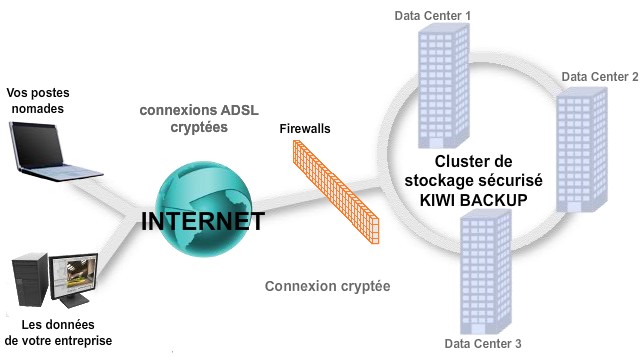
Secure backups
- Data encryption during the transfer through a ssl tunnel. On servers, data is fragmented and encoded to ensure confidentiality.
- Automatic duplication in 3 copies thanks to a clustered storage (group of servers interconnected and physically placed on remote sites). This triple backup makes it possible to mitigate possible problems encountered by one of the servers, the other elements of the cluster immediately taking over without any interruption of service for the user.
Economic backups
- Daily transfer rate less than 1% of the total volume : the incremental byte technology allows only modified files to be processed and only the modifications made by the users to be transferred.
- Versioning of files : the storage of these differentials makes it possible to reconstitute the files saved in the exact state where they were at the requested date. This number of versions depends on the chosen option.
Smart backups
- Set item by item data to save.
- The same file is stored only once, thanks to the deduplication technology at the source, which makes it possible to verify the existence of duplicate files on all the stations, even if they have been renamed. Thanks to this "Green" technology, stored volume and daily transfers are kept to a minimum.
Ergonomic backups
- Scheduling of backups done at the frequency and at the desired time, automatically (usually, a daily backup that is done at night, when computers and networks are available).
- Intuitive graphical interface that is very easy to use, allowing users to manage the restoration of the files they want to recover. This function saves a lot of time for the network administrator and for the employees.
Our Offer
Historical
You have the possibility to choose different duration of history according to the selected pack about 3 days to 90 days
This feature allows you to restore a file in the state, on a given date.
The invoiced volume is only the customer source volume and not the total volume including all the historical data.
Support
Depending on the chosen formula, the technical support can be done.
- Either by mail
- Or by phone, by contacting the support team from Monday to Friday , from 8:30 to 12 and from 14:30 to 18:00
- Either proactively, that is to say with daily monitoring of your backups and proposals for corrective actions as soon as an anomaly occurs
Training
Depending on the formula chosen, the training will proceed as follows :
- From the user manual
- Through a webinar dedicated to the administrator and which will deal with the users and administrators aspects
Backup Software
The licensed product is installed on every computer or server you want to back up. It allows you to define the data to be saved.
Selecting directories and files to back up
In the "Backup" tab, simply drag and drop the directories and files you want to save in the "Folders to back up" window.
Setting the backup time
You simply indicate the desired backup time in the "Backup Schedule" window. Even the closed interface, a Windows service will launch the backup at the chosen time.
Setting up your backups
File restoration
To restore a file, from the restore tab, simply select the directories and files you want to restore, and the "drag and drop" in the "Folders to restore" window.
Restore by the administration tool
You have the possibility to realize in the management tool, the restoration of the file(s).
FOR MORE DETAILS AND INFORMATION, DO NOT HESITATE TO CONTACT US.